July 19, 2006
XP's No-Reformat, Nondestructive Total-Rebuild Option
How to completely rebuild, repair, or refresh an existing XP installation without losing data, and without having to reinstall user software, reformat, or otherwise destructively alter the setup.
-
Bookmarked. But...is it safe?
-
Well, I've done it in a few situations over the past few years and it works as described, so I'd say that it is mostly safe. I say mostly because it puts you a couple of keystrokes away from a much bigger headache if you don't follow the directions exactly... Before doing any major operations like this you *really* want to make sure you have good current backups of all your stuff someplace other than on the computer you're working on. If it's on a second hard disk in the same system I'd disconnect it until the OS is back up and running on the main drive.
-
>>But...is it safe?<< In the words of Jimbo Jones, "Well it ain't gettin' any safer!"
-
This is very useful to me, thanks.
-
Anyone considering this should also be made aware of the fact that this procedure will rollback any and all security updates, patches, etc. that you have installed since the original system setup. The article says "In fact, if all has gone as planned, the only significant change will be that whatever problem your copy of XP was previously experiencing will now be gone!", but this is misleading at best. We are talking about restoring all your system files to their original CD versions, not some magic process that makes problems go away but leaves your system exactly as it started. I sure hope you have an SP1 or SP2 CD, otherwise I would make sure I was well protected (firewall/patched up) before venturing so far as opening Internet Explorer after this reinstall.
-
> this procedure will rollback any and all security updates i was going to ask about that. it could take a very very long time to get back up to date.
-
We are talking about restoring all your system files to their original CD versions So does this mean this will clean any spyware/viruses etc from your system?
-
Get a Mac!! /drive_by
-
this procedure will rollback any and all security updates Which is why the article recommends using a disc with SP1 and SP2 slipstreamed on it. There will still be an assload of smaller updates, but even a lot of those come in roll-up form.
-
Get a Mac!! NNNNOOOOOOOOOOOOOOOO!!!!!!!!!!!! Macs are evil!!!!!!!
-
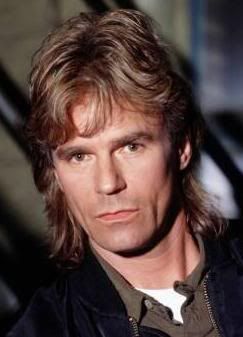 Mac is NOT evil! He saved my Granddad's ranch with a used condom and a shrimp fork!
Mac is NOT evil! He saved my Granddad's ranch with a used condom and a shrimp fork!